Here's how to submit and verify your Blogspot / Blogger blog for Google Webmaster Tools.
Step 1:
SIGN UP FOR GOOGLE WEBMASTER TOOLS:
Using the link in Resources below, visit the Google Webmaster Tool home page. On the right-hand side, toward the bottom, click on "Create An Account Now".
Follow the instructions on screen to create your account. After you create account and logged in, return to the Google Webmaster Tool home page to sign in.
Note: If you already have a Gmail account then don't need to create a new account. Just click on Sign in to Webmaster Tools type your Gmail id and password then click on logged in.
Step 2:
SUBMIT A BLOG / WEB AND OBTAIN VERIFICATION CODE:
You should now be on the Google Webmaster Tools Dashboard, where you can add your Blogspot's URL. Click on Add a site button and type your complete blog or web URL. (see blow image)
then click on Continue. After you click "Coutinue" you will come to the Overview page. Google Webmaster Tools give a Meta Tag.
Example:
<meta name="google-site-verification" content="I_t6nFGasfdRdP2Layd322344230pdasf3LYh-6Ig" />
Copy the complete meta tag code that Google generates.
Step 3:
ADD VERIFICATION CODE TO BLOG:
In a new browser window, go on Blogger Dashboard, and click on "Design" or "Layout"
Then click on "Edit HTML". In the Edit Template screen.
You will see the HTML script for your blog template. Toward the top, you will see the tag. Paste the Meta tag just below tag. If you need help, click on the image below to enlarge and view correct meta tag placement.
Save your template.
Step 4:
CONFIRM YOUR BLOG IS VERIFIED:
Return to Google Webmaster Tools, and click on the "Verify" button.
Google will confirm that it can view the meta tag that you've pasted into the Blogspot, and you will immediately be able to utilize the many tools and reports Google provided and your blog also add Google search engine.
If your need and problem do comments



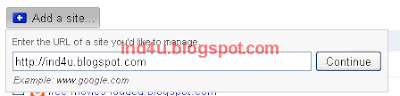




5 comments:
Great Work Admi
i am done .... to add my web on google SEO
Thanks for the post, I've been using analytic for a while, and think the addition of webmaster tools will definitely help me master Search Engine Optimization, or have a little better idea of what I'm doing at least. Thanks again!
Sweet! I had no idea you could do this. SEO and blogging are definitely two super important parts of online marketing, and with this tool it makes even more sense! I'm sure all SEO Consulting Services will agree on that :)
Hi,
I am Chintan.
Having a blog,
www.bestfacebookposts.blogspot.com
I want to get more and more traffic to my blog from various sources.
Please help me to get more readers.
Thank you...
Looking for your help.
Hi there, I am soniya from Switzerland. I m so pleased to discover this publish in below. I basically crucial And fortuitously, I found it in listed here. thank you.
digital marketing company in india
Post a Comment